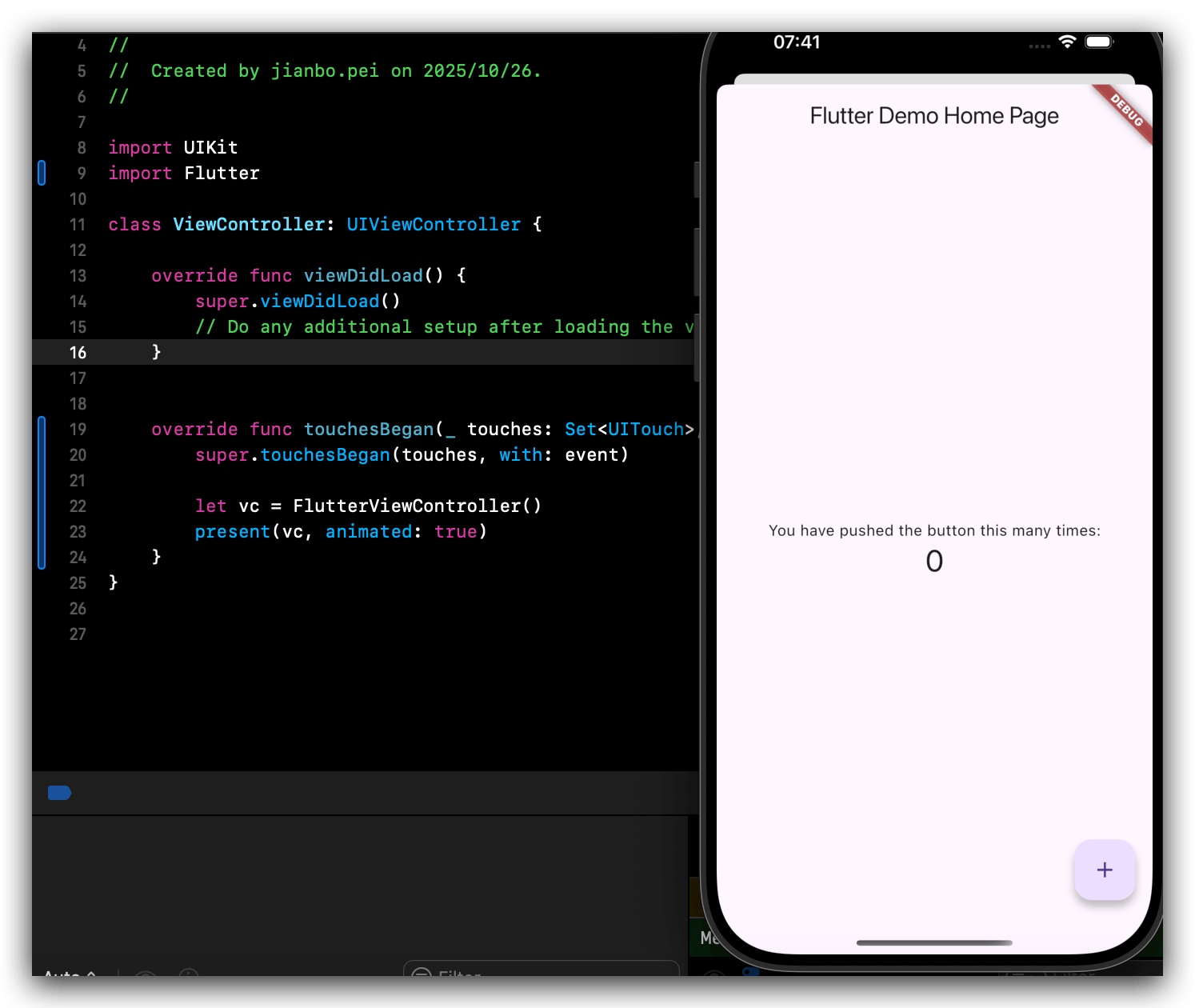创建 Flutter module
cd到iOS项目的上一级目录- 执行
flutter create --template module ju_flutter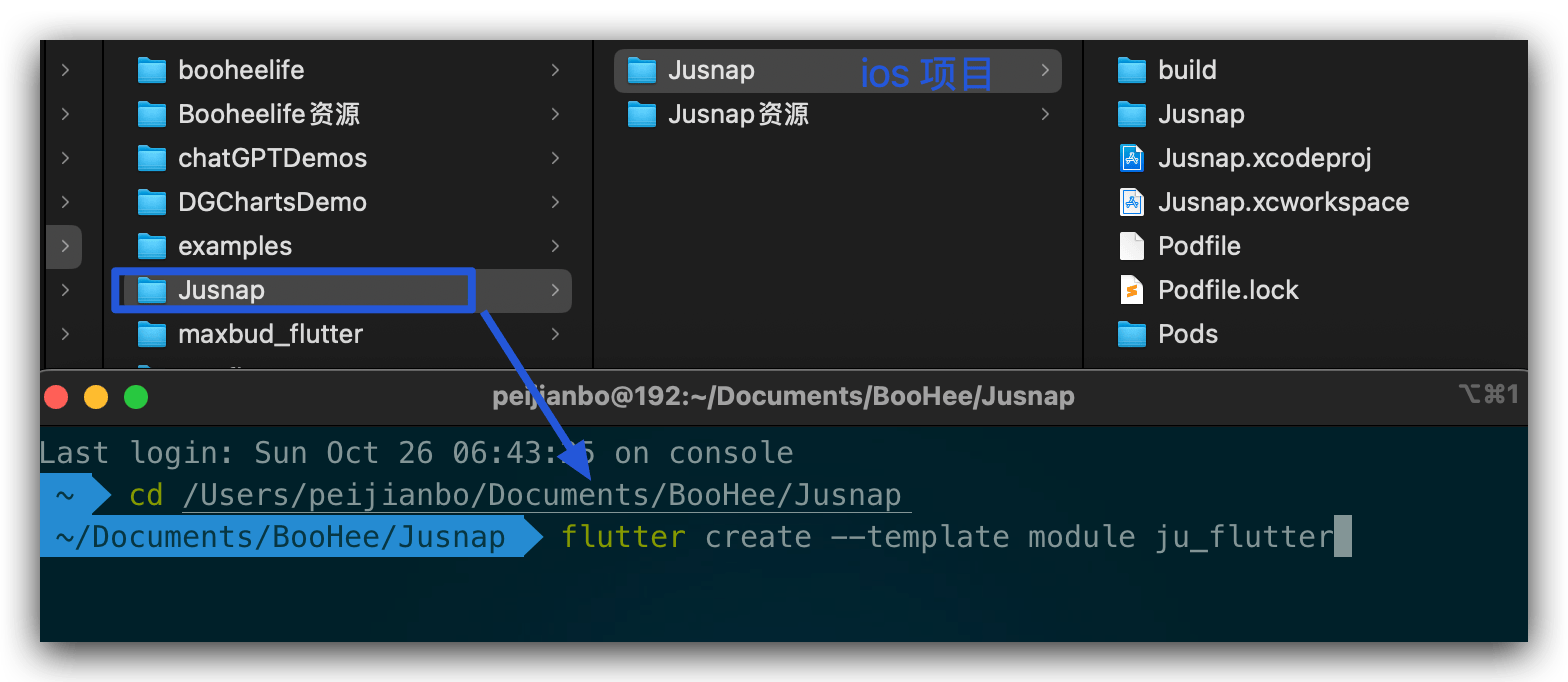
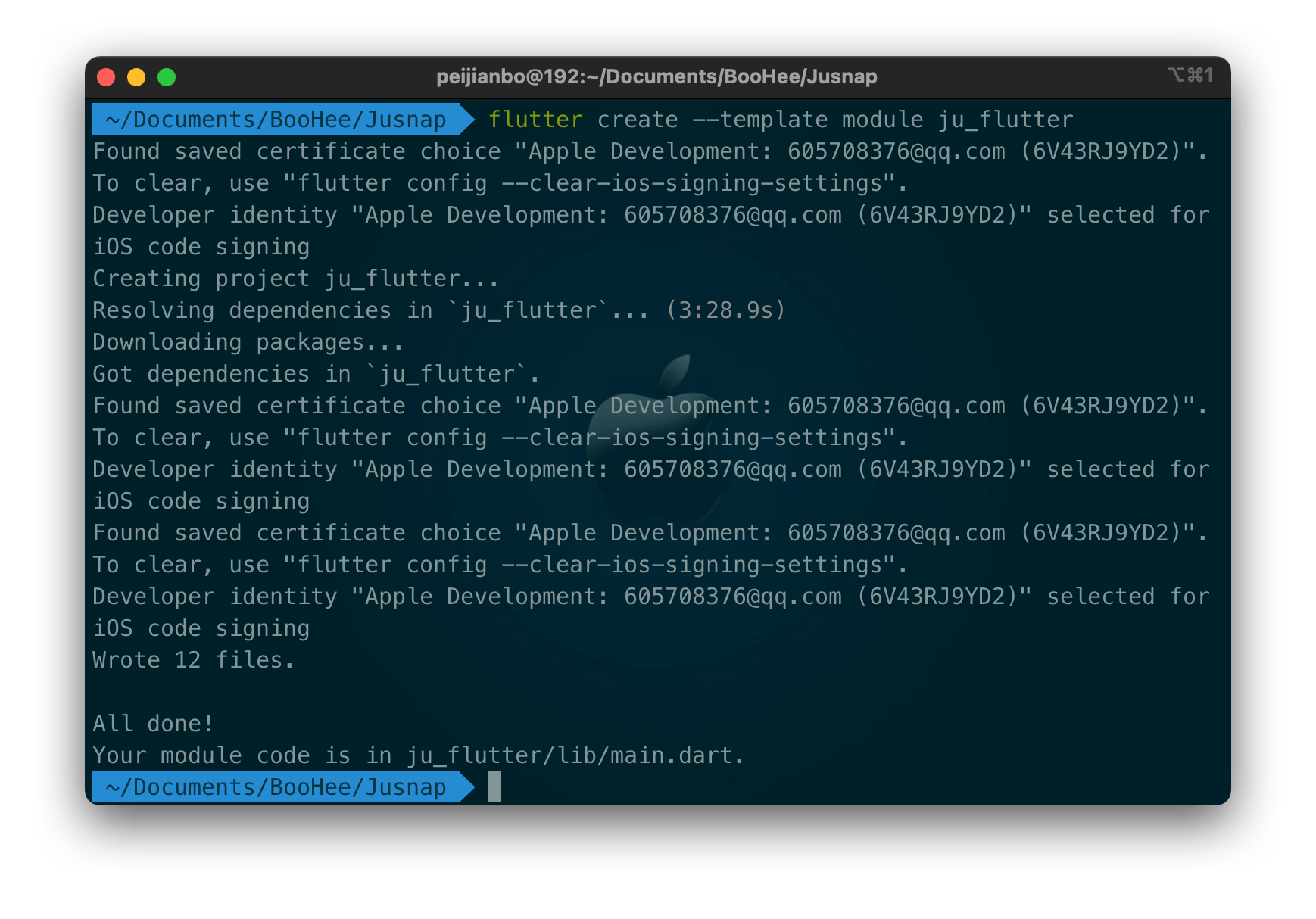
配置 iOS 项目的 Podfile
|
|
NOTE: 注意① ② ③的位置
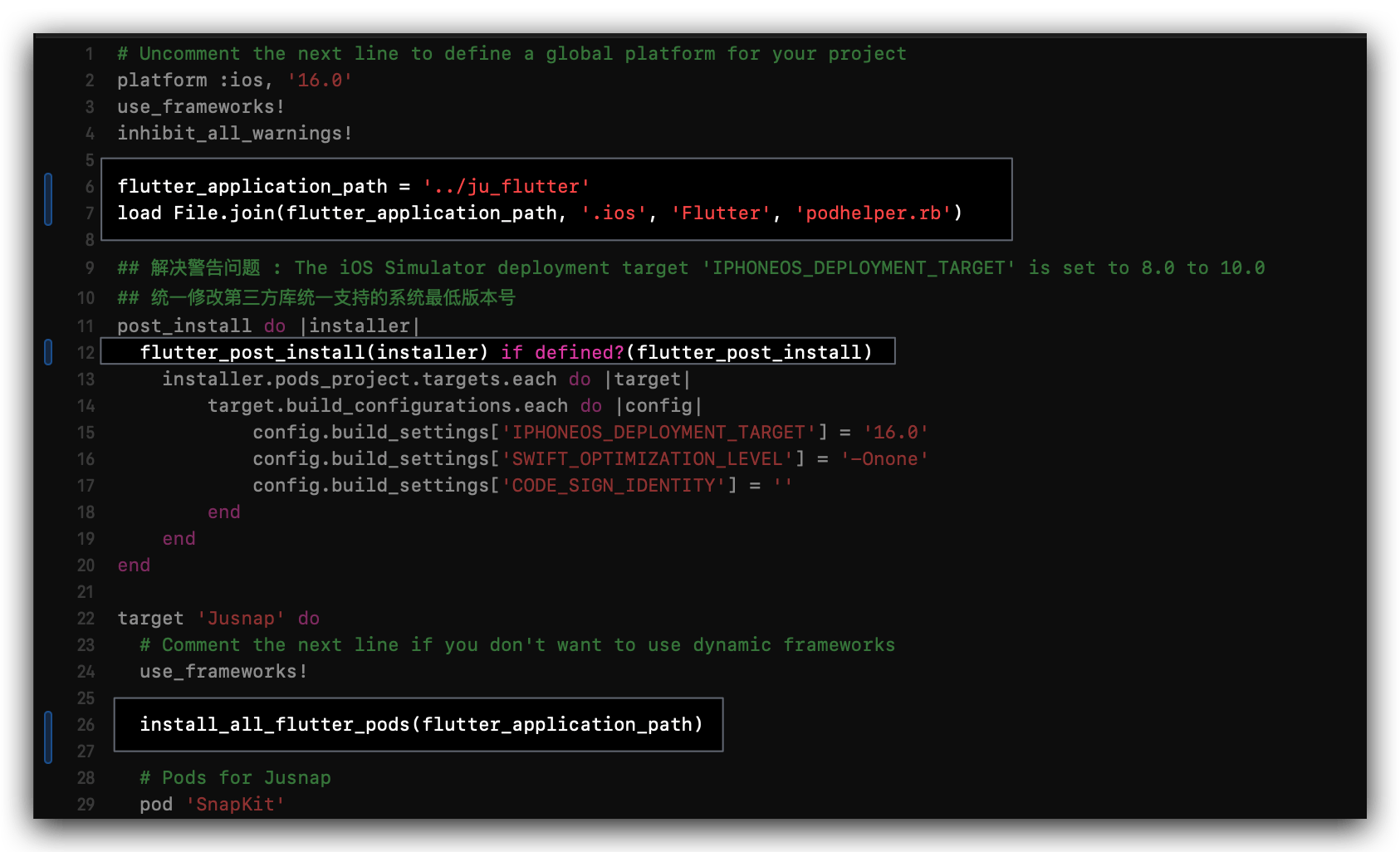
安装 Flutter
切到 iOS 项目目录,执行 pod install:
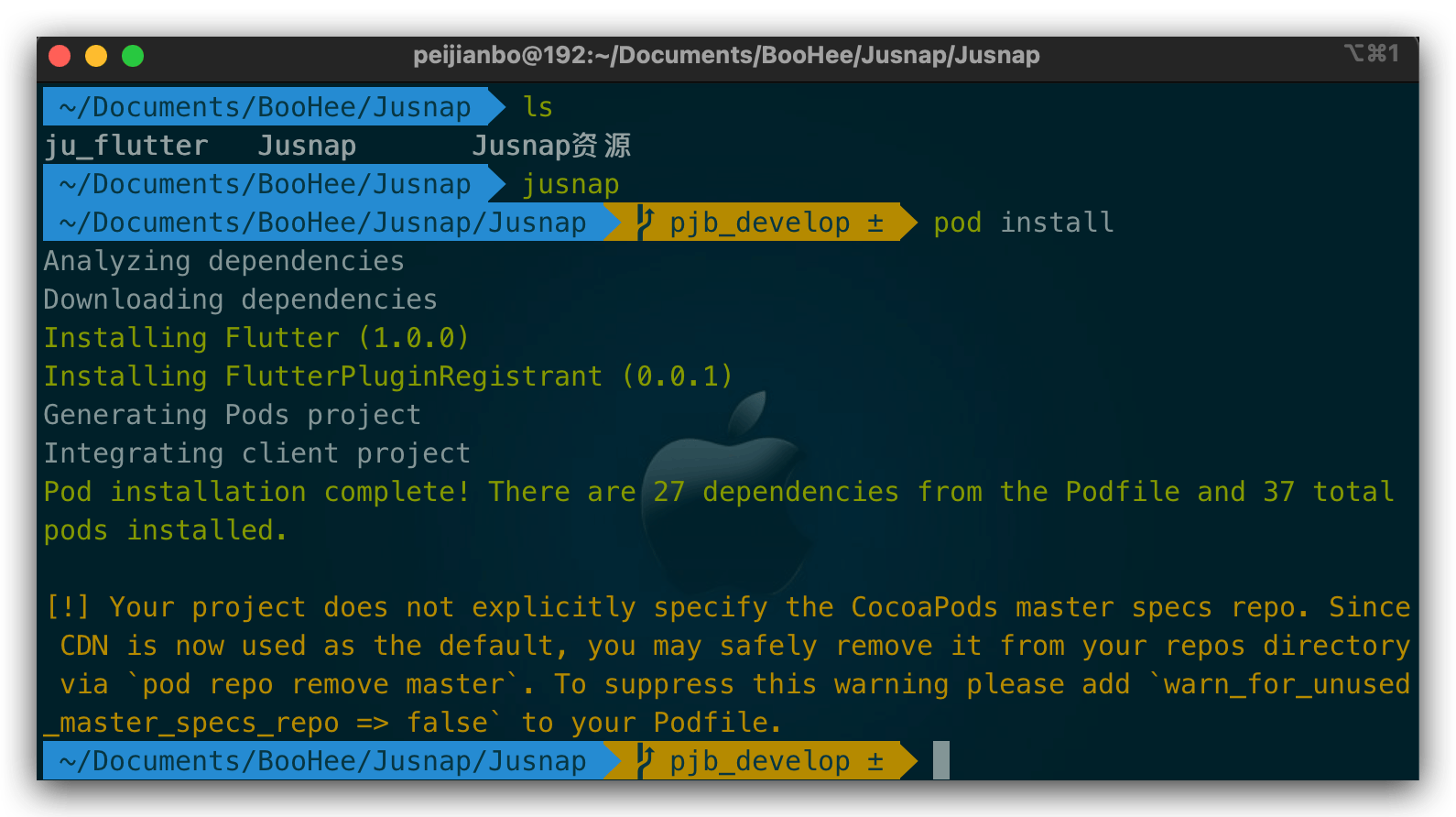
遇到问题:无法 import Flutter
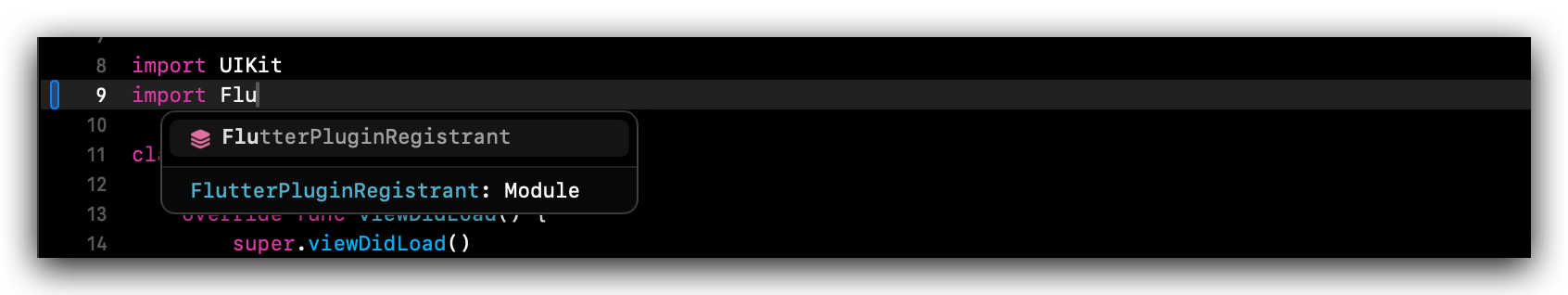 去
去 Flutter中文网 将 Flutter module 集成到 iOS 项目 再对照教程及搜索:
Flutter framework没有- 切到
ju_flutter: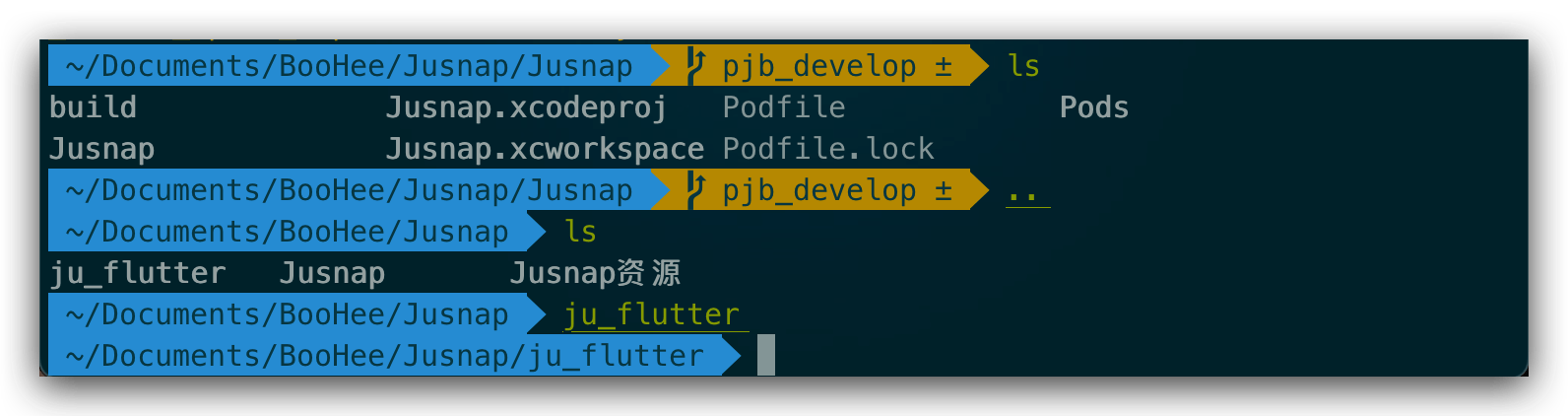
- 执行
flutter pub get:
- 执行
flutter build ios --no-codesign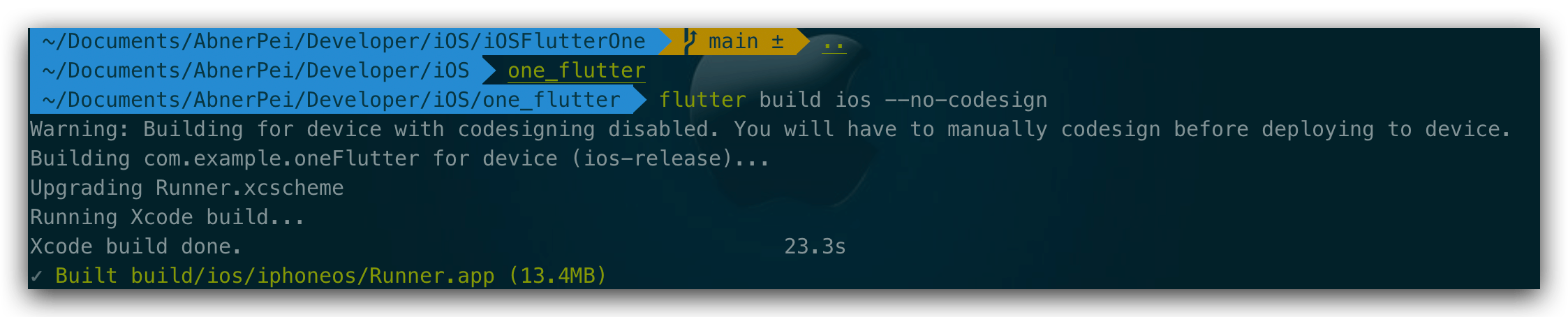
- 切到
- 没有
Build the project-
创建桥接文件
这里的截图用的是新建的一个项目,目的是验证是否这样配置,结果如自己所愿!
在如下图的 iOSFlutterOne-Brdging-Header.h 中:
1#import <Flutter/Flutter.h>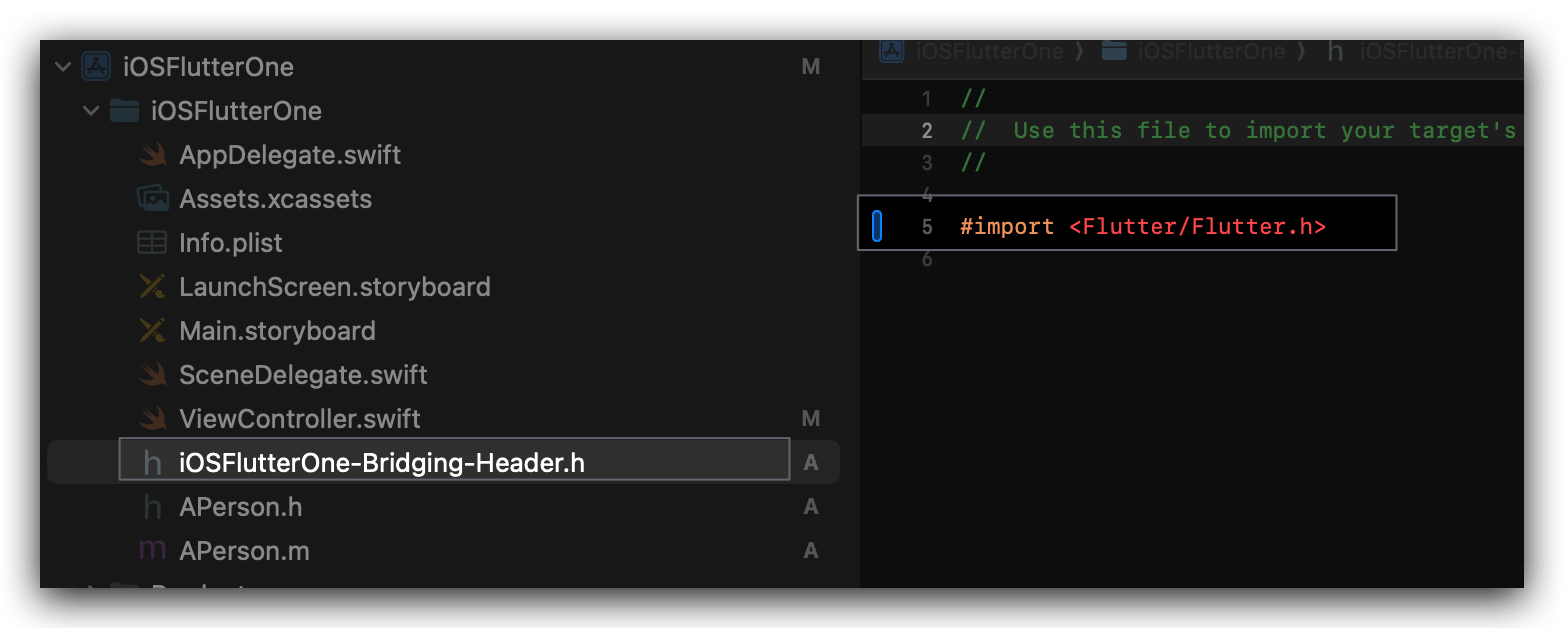 最后,打开
最后,打开 iOS项目,SelectProduct>Buildor pressCmd+B.
-
成功导入